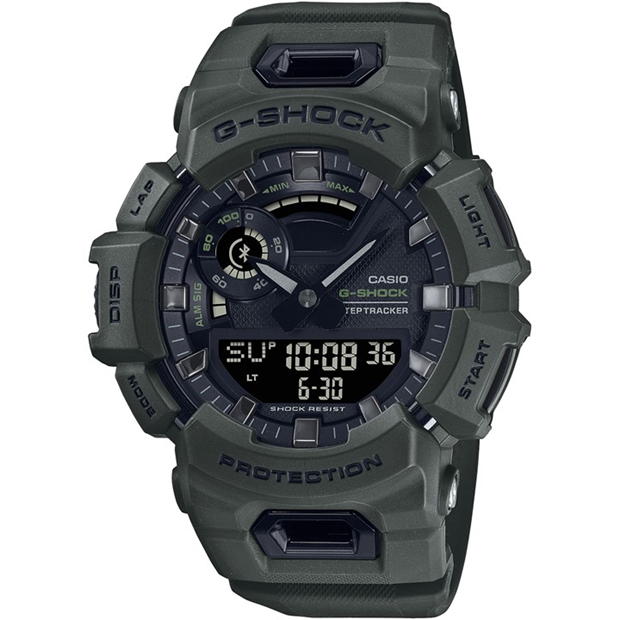Step 1: Browse and Select Your Watch
- Begin by browsing our collection of premium watches. You can filter your choices by categories like Designer, Luxury, or Timeless to find the perfect watch that suits your style and needs.
- Once you’ve found your desired product, click on the watch to view more details, including pricing, description, and available payment options.
Step 2: Add to Cart
- When you’re ready to purchase, click the “Add to Cart” button.
- If you wish to continue shopping, simply navigate back to the collection or category pages. Your cart will be updated automatically with the items you’ve added.
- To view and manage the items in your cart, click on the shopping cart icon at the top of the page.
Step 3: Review Your Cart
- Once you’re ready to checkout, click on the shopping cart icon to view all the items you’ve added.
- Double-check the quantity, model, and other details of the items you’ve selected.
- If you want to modify the order, you can remove or adjust the number of watches in your cart.
Step 4: Proceed to Checkout
- After confirming your cart, click on the “Proceed to Checkout” button.
- You will be prompted to enter your shipping information (name, address, contact details). Make sure all information is accurate to avoid delays.
Step 5: Select Your Payment Method
At Hidomi.xyz, we offer several secure payment methods to make your shopping experience hassle-free. These include:
- Credit/Debit Card Payments
- We accept all major credit and debit cards, including Visa, MasterCard, American Express, and Discover.
- Enter your card details in the required fields, including the card number, expiration date, CVV, and billing address.
- PayPal
- For an even quicker checkout, you can choose PayPal as your payment method. Simply click the PayPal button, and you will be redirected to PayPal’s secure payment gateway.
- Log into your PayPal account and confirm the payment.
- Bank Transfer
- If you prefer to pay via bank transfer, select this option. You will receive the necessary details to complete your transfer, including our bank account information. Please note that bank transfers may take 1–2 business days to process.
- Cryptocurrency
- We also accept Cryptocurrency payments for the tech-savvy shopper! You can pay using Bitcoin or Ethereum. Choose your preferred crypto payment option and follow the on-screen instructions to complete the transaction.
Step 6: Apply Discount Code (if applicable)
- If you have a valid discount code or coupon, enter it in the Promo Code section before finalizing the payment.
- Click on Apply to receive your discount. The final price will be updated immediately.
Step 7: Confirm and Complete Your Payment
- Once you’ve selected your payment method and applied any discounts, review all your order details one more time.
- If everything looks good, click on the “Confirm Order” or “Complete Purchase” button.
- You’ll be redirected to the payment page (depending on your chosen payment method). Follow the instructions to finalize the payment.
Step 8: Payment Confirmation & Order Summary
- After completing the payment, you will receive an order confirmation on your screen, along with an email receipt.
- Your payment will be processed securely, and you’ll receive an update on your order status, including shipping and delivery information.
Step 9: Shipment & Tracking
- Once your payment is confirmed, we’ll begin processing and shipping your order.
- You will receive a tracking number via email once your item has been dispatched, so you can monitor the delivery progress.